Anyway, toys back in the pram, I started to think about what I could use. I had a look at other students' blogs and saw a variety of subjects had been used including a teddy bear, a garden light, a mask, a nodding Churchill dog and a pig's head. Looking at these, helped me think about what I could use as an object.
My initial thought was to use a skull - it would have an interesting form, texture, and shape - I figured I could create some interesting effects with the eyes, and I would see if I could bring out any colour other than white. So I looked on ebay for a skull, and found I could buy a real human skull for about £250. This freaked me out......
I then thought about photographing my friend's stick insect called "Stump" - he ticked all the boxes - shape, form, texture, colour - and I had visions of macro photos, with shadows of legs reflected. In practise, the trial shots were fraught with difficulty: Stump would not keep still for one thing (aren't stick insects suppposed to pretend to be sticks?) and he kept marching towards me, which viewed through a macro lens was a little disturbing!
The other difficulty was the lighting. Stump was quite dark, as was the stick he was balancing on. Each time I tried to shine a light on him to get some shadow and contrast he walked off....
So I abandoned Stump, and turned to my friend's other pet, Harry. With Harry, I had the opposite problem: he kept turning around away from me and running into a corner squeaking. I was trying to use a fish-eye to enhance his lovely round form, but he didn't like it.
So, my next idea was a brightly coloured agate geode I saw in a shop in Keswick (why in Keswick - don't these belong in Dorset??). If couldn't go to the mountain, I would bring the mountain to me! So I bought my geode and started to think about what I could do with it. It has shape, form, colour, and texture - three different kinds of texture in fact - so hopefully this will serve me well.
Here is my trial shot with a single lamp from the side, showing its basic shape:
So object now chosen, I then started to think about what I needed to do to achieve the four criteria, using my knowledge gained from the coursework, what I had found out reading Light, Science & Magic by Hunter, Biver and Fuqua, and some other gems of inspiration gained from attending exhibitions and reading "Photography Monthly". At this point, having prevoiusly not wanted to do a still life set up, I was so motivated by my ideas, that I started shooting for the assignment, before I had finished all the exercises for section four!
Shape
My trial shot shows the basic shape quite well, so I decided to retain this idea, particularly as the flame-shape is replicated in the pattern of the agate. I also liked the shadow and the line of the white wall and the white table top, so remembering Ill Form and Void Full, I thought I would reshoot this, perhaps angle the geode slightly to create a bulky shape and try to create something similar using some paper to create some confusing planes (not sure that bit worked very well, but I did try......) and contrast between straight lines and the flame-shape of the geode - maybe I could exagerate the effect by using a wide-angled lens close up?? Would the shape be improved by using monochrome also?
After trying several options including using overhead lighting to eliminate shadow, I used a shot taken with a macro lens, enabling me to get close to the pattern, and naked side lighting, which created a matt surface, and converted the image to monochrome to remove the colour distraction. The shadow to the left side was surprisingly soft in the final version so I felt this was ok to leave in, as it added some slight anchoring and created a better image than the overhead lighting. After converting it to monochrome, I changed it back to colour, as in the end I preferred the colour version. See Shape 1.
I also wondered if I could create the effect of shape by using some backlighting; I wanted to see if I could create a silhoutte by putting a candle behind the geode and shooting the flat plane in darkness - perhaps using a tripod and remote control. In the end, I created a dark wigwam out of black card and shot handheld using a prime lens and underexposed by four stops and then three stops.
However, I wasn't entirely happy with these images. The light behind the rock wasn't strong enough to produce the desired silhoutte.
After thinking about this overnight, the next day was blessed with beautiful sunlight. So I placed the geode on the window sill, making the most of the sunlight (yes should have been out walking......) and using my prime lens, narrowed up the aperture to f/22 and underexposed by one stop. This exposure brought out the background detail and strengthened the colour in the background. See Shape 2.
Form
Because the geode has a flat plane, I imagined the best way to capture form would be to position the geode at an angle to the camera and to try using three-quarters raised lighting to try to capture the longest distance to the back of the geode and to see if I could extend the shadow beyond this point - so the light would have to be pointing towards the back of the geode.
I also thought I would convert to monochrome to get the full effect of form like I did with my image of Fleetwith Pike below taken last year:
Here is my set up for my first form shot showing a set up between three-quarters angled and over head lighting. In the end, I placed the geode flat plane down to make the most out of the curved body of the stone and converted to black and white to eliminate the distraction of colour. See Form 1.
My second attempt at a form shot happened by accident. I noticed that the sun was quite strong through my bedroom window so I placed my geode on the laundry basket and tried to capture some edge lighting using spot metering and under exposing. I was successful in getting the lighting around the form of the geode, but not in the execution of the photo; I was set to a very wide aperture and the camera focussed on the wicker not the geode...
This did however spark a new idea, which involved rolling around on my bedroom floor (much to the amusement of my dogs), moving my geode around trying to capture the sunlight in various places and underexposing by four stops and using the narrowest aperture possible, which got some pleasing results.
Here is one of my experimental shots:
But, see the final photograph: Shape, Form, Texture and Colour, for the version submitted.
Colour
As I had three textures to consider with the geode, and only one good colour - bright magenta - I considered various options for colour, but would decide afterwards which one had worked the best
My first thought was to try to create some bright pink bokeh making the most of the shiny surface. Remembering Creative Digital Photography by Chris Gatcum, I checked how to do this: wide aperture (can use my prime lens for this) and close camera, but for bokeh you need the light to be in the background and the geode would then block the light out....I figured I would try shining a light directly at the face of the geode and to see what happened - perhaps with the camera close up and a very wide aperture something interesting would happen...if that didn't work, I could also try a zoom burst - remembering that this is about light rather than gimmicks, I would be careful to make sure the light/exposure would render the colour as pink as possible. I knew from previous work on colour that slightly overexposing made the colour seem brighter to a point, and that under exposing would create stronger colours, but that I got the most accurate results by average exposure. I figured that perhaps half a stop over exposed would perhaps produce a good pink.
My other option for emphasing colour could be to vary the background. Again, using face on lighting to reflect as much pink as possible, I could use a black or white background to create absolute contrast, or use the opposite colour on the colour wheel for light - a sort of lime green would create contrast. I have a green "post-it" pad that would do the trick. Again - remembering that the exercise is about light, recalled the exercise on softening the light produced more even and brighter colour with diffused lighting and that from the lighting angle exercise, the better colours were produced from a high light pointing down.
Incidentally, something interesting happened when I was experimenting with the colour saturation on my software; I would really like to have used this but I cannot attribute this effect to lighting....:
I experimented for a while with zoom bursts and trying to place lighting behind the geode to get some pink lighting that would produce bokeh, but it was quite obvious very quickly that this wouldn't work; so I went back to trying to create the best pink using my lighting. The first shot I tried for my colour image was against some green "post-it" notes to achieve colour contrast, with the geode facing sideways to the window; I didn't like this image at all - it's too harsh and there is a black halo effect on one side.
My second attempt was much more successful. I wanted a bold colour, so I abandoned the diffused lighting idea and placed the spot table light directly in front of the geode with the light shining as high as possible in the face of the geode - to the naked eye this seemed to bring out the most of the colour. I underexposed the image by one stop to deepen the colours and changed the white balance to "lightbulb setting" to bring a bluer effect. I think the blue tint with the shadow provides a softer and more pleasing contrast than the harsh green. See Colour 1.
I also noticed that with the lights at certain angles, the little crystals inside the geode reflected pink light, however, as this shot is very similar to my texture shot, I decided against using it.
Texture
My geode has three textures, rough, smooth, and crystalline, so I wanted to use three of the eight photo options here, particularly as I only needed one for colour. With all options I would use a macro lens to really get the most out of the texture.
The body of the geode is rough like pumice stone and a pale mauvish pink. I knew from reading Light, Science and Magic that to get texture out of a paler surface you need a small light at a low angle to reveal texture, but I also wondered what would happen if I photographed the geode outside in the snow (unusual for March), hoping that the snow would reflect light at different angles, and added some little people to create the effect of climbers on a rock........
So, Sunday morning, nice light with moving clouds. light not too harsh, a trial shot indoors:
and off we went outside; only to find out that this was FRAUGHT WITH DANGER. For a start, the snow made the geode wet, and the geode made the snow pink, so this was not helping. Secondly my little people kept blowing off; one of which got lost in the snow and took a while to find :(
I did manage to get some texture though - you can see shading in the bigger holes - but this is helped enormously by the macro lens and the ability to shoot close up.
So, back inside the safety of the house, I had to rethink how I would set up the shot. I then remembered a photo I had previously taken of Derwent Water, when I was trying to learn misty water and negative space, and thought, that although the image hadn't worked very well in printing (overblown reflections), it would make a nice background for my scene.
I then positioned my geode and people in place and took a trial shot with the little people, while I was waiting for the geode to dry out.
Happy now that my idea would work, I set the shot up with side lighting trying different combinations of tabletop spotlight and an LED headlamp held in different places. I also knew from the trial shot that I needed to use a narrower aperture. This did however turn out to be harder than I thought. I found that to get texture in the bigger holes, I had to sacrifice texture across the surface, and vice versa. 138 pictures later... I finally settled on f/32, 4s and ISO 200 using a tripod with just the LED light held at about 45 degrees with the camera face on. See Texture 1.
This then spawned a further idea for a "most imaginative" competition coming up later in the year....just waiting now for my little lego astronaut to arrive in the post...
The second texture is the shiny flat plane of the geode. Again from reading Light, Science and Magic, I thought of trying the technique illustrated in figure 4.27 on page 81 - a combination of diffused light with a gobo to create contrast on the surface - but I did wonder what would happen if I shined a light directly on the surface; then the shot happened by accident. I woke up one morning to find that the natural light with the geode placed next to the window created an intense shine, so I grabbed the opportunity to use that without any additional lighting. See Texture 2.
The crystalline texture would be hard to capture as it was quite far inside the geode, but I could try to shine a diffused light into the hollow at an angle and take the picture from the opposite angle. In practice this didn't work, but I found a variation using a combination of the table spot light and the LED headlamp shining right into the centre of the geode and then using a macro lens to get in as far as I could. This was tricky though, as I found in processing that there was a lot of noise, because I had the ISO set at 2000, which didn't allow me to convert easily into a jpeg for uploading. So I had to reshoot with the camera set to JPEG and lowered the ISO to 400. I was also half a stop under exposed to compensate for the glare from the crystals. See Texture 3.












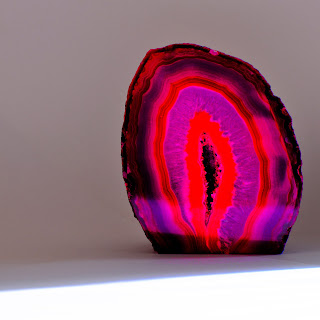












No comments:
Post a Comment